React Mobile’s Dispatch Center Software Adds a New Alert Notes Feature
by Jiun Wang, on Oct 19, 2020 12:52:47 PM
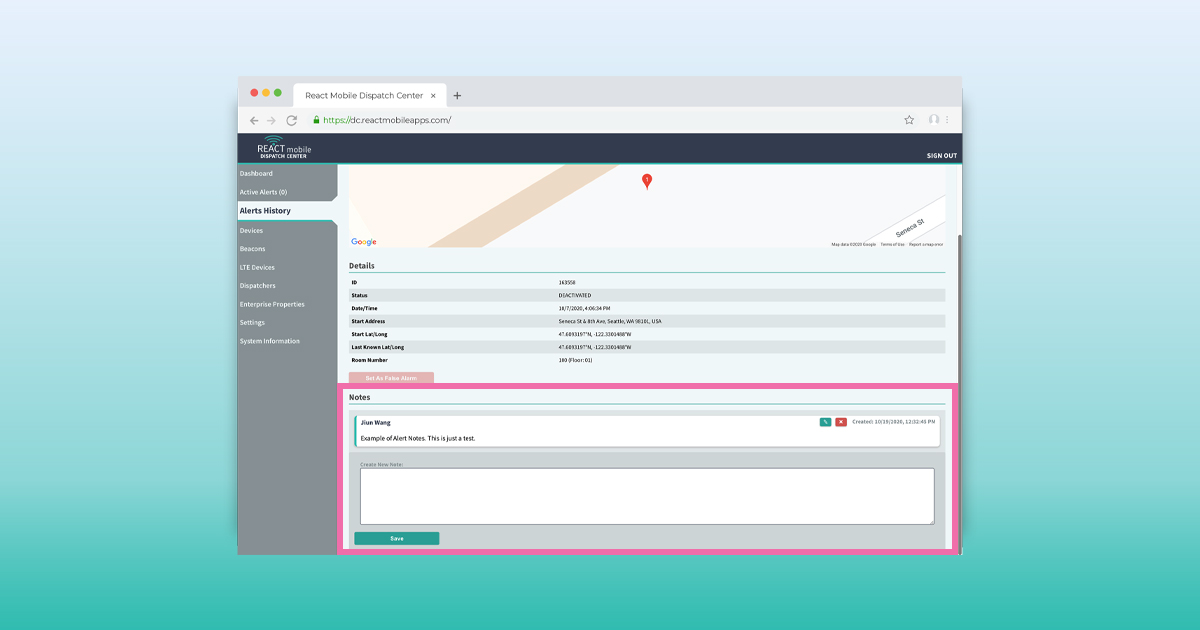
Keep track of every detail of a panic button alert by adding time-stamped notes to the alert history log.
Seattle, WA, October 19th, 2020 — Every React Mobile Panic Button that is triggered creates a new record in the Alerts History log in the Dispatch Center. To ensure a description of the incident beyond the standard: id, status, date, time, and location of an alert, a new ‘Alert Notes’ feature is now available in all Dispatch Center accounts. The feature aids in improving a hotelier’s documentation process, communication, and organization of what happened during and after an incident. Alert Notes also supports platform admin and operators with a clean and straightforward way to create, edit, and delete additional information about an alert.
In recent months, the React Mobile team received a feature request from customers to improve the alert history section in the cloud-based Dispatch Center. We listened to hoteliers about how a type of alert notes feature would provide additional value in their safety processes and make documentation more accessible. After consulting directly with customers, the React Mobile team went into development for the Alert Notes feature. To further enhance the original request, we also added the ability to save notes during an active alert to improve the historical recap. Summarized below are the feature specifications and some suggested use cases.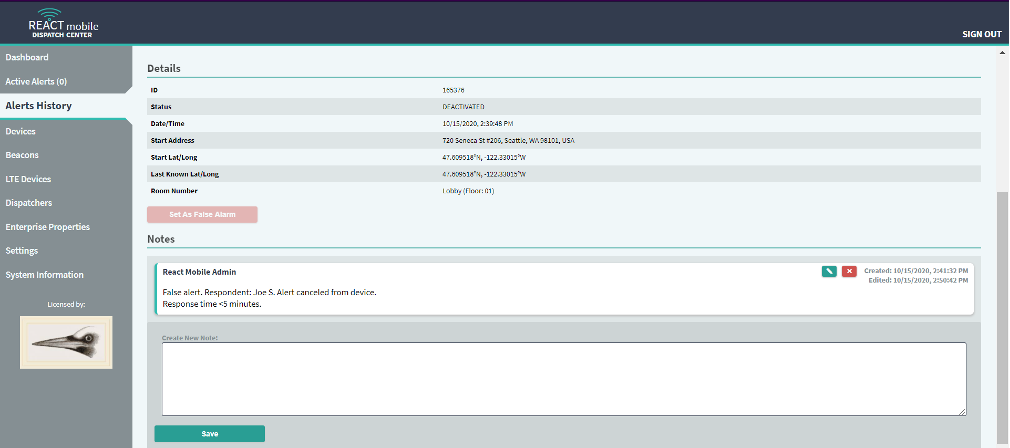
(Example of Alert History Notes section)
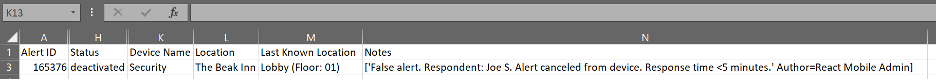
(Example of Alert History CSV Export with Notes)
New Alert Notes Feature Specifications:
- Notes may be added during an active alert in the Active Alerts tab, or for a past alert in the Alert History log
- Multiple notes may be added per alert
- Dispatchers (Dispatch Center Users) with Operator and Admin privileges can add a note and edit notes they have created
- Users may only edit/delete notes created under their specific login
- Any Dispatcher within that enterprise account can view the notes associated with an alert
- Note displays the author, creation and edit dates and times
- Notes will be exported as part of the alert history in a CSV file
- There is currently no limitation as to how many notes may be entered.
Use Cases for the Alert New Feature
Every hotel has its policies and processes to handle incidents, and we have summarized four use cases to utilize the new Alert Notes feature. These are only suggestions of use cases, and it’s up to the hotel brand and management to adopt and use the feature to their needs.
- Replace any separate manual logbooks or files previously required to denote what occurred during an urgent situation.
- Establish a form of communication between numerous users across multiple departments and locations about an alert.
- Enter notes associated with each alert to create a true historical recap of what happened:
- Who responded?
- What type of emergency was it?
- How was the alert canceled?
- Who canceled the alert?
- Is the reporter safe?
- What was the time frame for the event?
- What were the conditions of the alert?
- Response SOP efficiency
- Used in conjunction with daily stand-up meetings or managerial “glitch” reports, to provide details on staff or guest emergencies. However, all staff with DC access can log in and view the notes, to help prevent miscommunication.
Ongoing Safety Solution Development
By committing to employee’s safety with React Mobile, you can rest assured that we are continually listening to every customer’s feedback for improvements. The Dispatch Center functions as an all-encompassing location for emergencies to be communicated, recorded, and preserved – and we strive to make sure it’s a platform that also easy to use, no matter if you are on a desktop or mobile device.
We encourage all customers to use the new Alert Notes feature, as it is now live in all Dispatch Center environments. Our team is available 24/7 for any questions or concerns about the new feature.
Not using React Mobile? Learn more about our Dispatch Center here:
# # #
About React Mobile
Founded in 2013, React Mobile is a global leader in providing panic button solutions for hotels. Our best in class hospitality safety platform helps hotels keep their employees safe. The React Mobile system is an open and flexible platform that allows management to deploy response resources to the exact location of an emergency within seconds of an alert, getting help to where it’s needed anywhere on or off property. In an emergency quick response times are essential and React Mobile gives you the tools to react fast. For more information, visit www.reactmobile.com.


